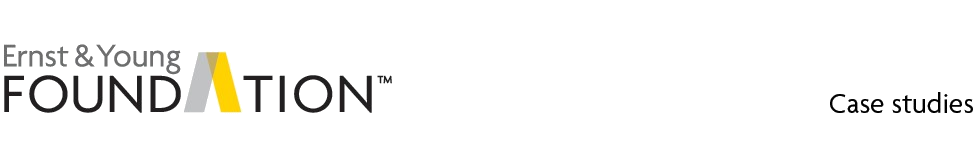
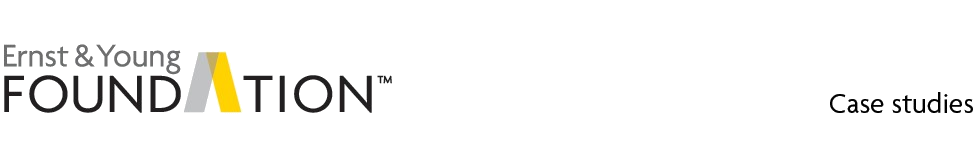
You are an internal auditor for Fairview Inc., a software-as-a-service (SaaS) company. Fairview Inc. uses a unique “high-human-touch” sales and servicing model. That is, Fairview Inc. sells only within certain cities and hires numerous sales agents and information technology (IT) agents in each city where it operates. The company then has these employees visit the customers and provide face-to-face sales and support. The model has been successful so far and Fairview Inc. now operates in five cities in the Midwest of the United States: Indianapolis, Kansas City, Louisville, Nashville and St. Louis. The company reimburses employees for their mileage when they drive their own vehicle for work-related travel. To receive this travel expense reimbursement, an employee must submit paperwork to the Payroll Department that lists the addresses of their departure and arrival locations and their calculation of the mileage traveled. The payroll clerk manually enters this data into the system and the traveling employee is reimbursed in their next paycheck. Periodically, Internal Audit reviews the reimbursement requests. As part of the review, internal auditors use a commercial mapping service (Google Maps) to measure the distance between the departure and arrival locations. The auditors then look at individual trip statistics and the overall aggregate statistics by employee to see if the employee is reporting materially different amounts for their trips from what is reported by the mapping service. Currently, the internal auditors review the reimbursement requests on a periodic basis by examining a random sample of trip “legs” each year. A trip leg is the distance traveled between two points. For example, if an employee leaves their home, travels to one business, then visits another business and then returns to their home, the trip has three legs: (1) from their home to the first business, (2) first business to the second business and (3) second business back to their home. The company reports that the employees make nearly 4,000 trip legs per year. For the review, the internal auditors manually enter the beginning and ending address into a commercial mapping service (Google Maps) and record the distances. Then the internal auditors calculate differences in the reported mileage and perform further testing for those trip legs that were unusual. This process is slow, tedious and historically auditors make mistakes about 10% of the time. The head of Internal Audit recently heard a presentation about robotic process automation (RPA). She believes this technology may be able to improve the current manual process for testing employee reimbursements related to travel. The head of Internal Audit has asked you to do a proof of concept of this new technology and make a recommendation about whether to move forward with RPA. This means your objective will be to build a bot that can perform the recalculation of mileage reimbursements and test it to determine its efficacy.
Be sure to read all of the instructions and questions below before beginning, as you will need to have a full understanding of what the head of Internal Audit wants in order to properly perform the proof of concept requested.
Before you begin
Objective
Your task is to automate the process of determining travel distances. To do this, you will build a bot to perform the task, optionally you can keep track of how long it takes for the bot to perform the task and compare this to how long it would take manually as the number of records scale.
Criteria for the bot
The bot should be able to do the following:
Required
Innovation mindset case studies – Robotic Process Automation – Travel Expense Audit
© 2021 Ernst & Young Foundation (US). All Rights Reserved.
SCORE No. 13759-211US