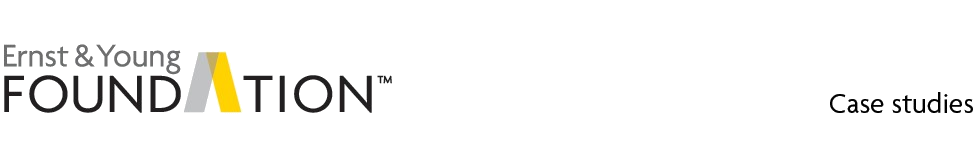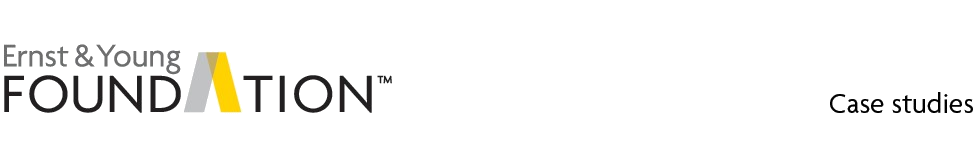You have been hired to help RiverBend Technology (RBT), a partnership, prepare tax forms for its foreign partners. RBT earns revenue in both the US and internationally and, as such, it is required to withhold and pay taxes for its foreign partners. As part of this process, RBT is required to prepare a Form 8805 and send it to each foreign partner whether or not any withholding tax is paid for that partner. Manually preparing the Form 8805 is a routine, tedious process — which is an ideal process to have a bot complete. Your task is to help RBT automate the process of preparing Forms 8805 for its partners.
This case uses a simplified automation process that is modified in several ways from what would happen in an actual accounting firm or business. For example, companies typically would use more sophisticated software than the Excel files used in this case; however, the process of creating bots is the same for simple and more sophisticated software. In addition, companies often have solutions to prepare tax forms. This case uses this simplified scenario to teach the introductory principles of building bots and does not necessarily demonstrate a typical process that would be automated in practice. Although the case simplifies the software and the process, the basic skills of building an RPA tool are applicable to all automation settings.
Before you begin
- Complete the Innovation mindset: Robotic Process Automation Overview case.
- Download Acrobat Reader DC from https://acrobat.adobe.com/us/en/acrobat/pdf-reader.html. Set this as your default program for reading pdf files. To do this, follow the instructions at https://www.cnet.com/how-to/how-to-set-default-programs-in-windows-10/.
- Save all of the files provided for the case (listed below) in the same folder on your hard drive. You should build the bot so that the first sequence uses an input dialogue box to ask the user to enter the file path of the folder where the files are located. Choose a file path that does not have too long of a name. Store this file path as a variable and then use this variable as a reference to load, save or move any files. This way the bot can be moved to other computers and still function (i.e., be graded by your professor).
- Innovation_mindset_case_studies_RPA_TaxFormPrepartion_TaxData.xlsx
- Innovation_mindset_case_studies_RPA_TaxFormPreparation_Form8805.pdf
- It is a good practice to change the titles of activities to something descriptive so you, and others, can easily review your work and understand what the bot is doing.
- It is recommended that you organize your thinking in a flowchart before you begin programming your bot. This makes it more likely that you do not forget key parts of the process. It also allows you the ability to develop your bot in segments or sections. This can make troubleshooting much easier.
Objective
Your task is to build a bot in UiPath that automates the process of filling out tax forms. Ultimately, a tax professional should be able to open UiPath and run the bot, which should do all of the steps that are described in the manual process (at the beginning of the case) without any human interaction, with one exception. When the bot is run, it should require the user to enter a file folder location where the files are currently stored and will be saved when done. This allows the bot to be transferred to other computers and still run successfully.
Tax Form 8805 preparation: current state
RBT currently uses the following process to enter data into the partnership tax forms.
- An intern accountant, Mariah Gubler, opens the Excel file with the tax data titled, Innovation_mindset_case_studies_RPA_TaxFormPreparation_TaxData.xlsx.
- Mariah reviews the data and then opens the tax Form 8805 pdf template file titled, Innovation_mindset_case_studies_RPA_TaxFormPreparation_Form8805.pdf.
- Mariah transfers the tax data for each partner in the Excel file onto the first page of the pdf file.
- Upon entering all of the data, Mariah saves the pdf file titled as Innovation_mindset_case_studies_RPA_TaxFormPreparation_Form8805 – PartnerName.pdf, where PartnerName is the name of the partner listed on the tax record.
- Mariah creates a separate file for each partner. Mariah is finished with the task when she has all of the pdf files created for each partner.
Required
- Your bot is required to create a separate tax Form 8805 for each partner. The bot should be programmed so it can complete the task for any number of records that are included in the TaxData.xlsx file. In other words, you should not hard code in all of the values, but instead you should use programming to loop through all of the rows in the tax data and create tax forms accordingly. Please submit the following for grading:
- The .xaml UiPath file with your name saved in the title
- Note that I have built an autosubmit feature into the starter bot which will submit your work to the virtual TA
Innovation mindset case studies – Robotic Process Automation – Tax Form Preparation
© 2019 Ernst & Young Foundation (US). All Rights Reserved.
SCORE No. 05577-191US